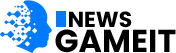If you stop and think about it, you’ll realize that your data is the most essential thing on your computer and network. There’s nothing you can do without it. It’s because you have your computer and network with you that it’s so important to employ adequate security procedures for it, after all. Remember, your data is unique and can’t be replaced if it’s destroyed. You wouldn’t be able to do anything if it was lost!
The following are the top six things you can do to safeguard your data. Let’s have a look:
Back-up your data frequently
One of the most essential things you can do to safeguard your data is to make regular backups. Now, if you’re wondering how often you should back up your data, remember that the amount of information you can afford to lose if your system fails is determined by the amount of data stored in it. Take your time and think things through from start to finish. From an hour’s effort to a week’s, make sure you consider everything. What needs to be mentioned here is the fact that backing up data is really simple, whether you use the built-in Windows backup utility or a variety of other third-party applications.
Use a strong, unique password to protect your documents
This is a no-brainer, to put it mildly. You may use applications like Adobe Acrobat and Microsoft Office to encrypt individual documents. After that, you’ll need to supply the password in order for everyone else who wants access to it to do so. The password is essential for both opening the file and making modifications to it, so it plays a significant role in keeping your data safe.
Use IP security to protect data in transit
The simple fact is that anyone can capture your data using sniffer software as it makes its way over a network. For this reason, it is vital for you to use Internet Protocol Security or IPSec. Just about all Microsoft operating systems offer built-in support for the same.

Ensure using disk encryption
Creating encrypted partitions is not difficult these days, thanks to the existence of several third-party tools. Encrypting your disk will make your entire content “invisible” to others, which means that even if they gain access to the disk, its data will be inaccessible.
Retain control with rights management
When you send data to someone else, you’ll worry about its safety the minute it leaves your system. To manage such a problem, it is highly suggested that you employ Windows RMS or Rights Management Services to restrict what can be done with the data. For example, by securing the right to it, you can ensure that the person receiving the file will only be able to read it, not save, change or copy it.
Share-level and file-level security should be used
To ensure that no one gets to access your data, it is vital for you to set permissions on all your folders and files. With the help of file-level and share-level security, it will be possible for you to permit and deny different access levels ranging between read-only to full control. However, its usage can play a substantial role in protecting your data.